TCP redirections
What is a TCP redirection?
Every application hosted Clever Cloud must listen on port 8080 and answer to HTTP traffic. This is useful for both routing requests and monitoring purposes.
However, some applications might additionally require binary protocol, with raw TCP interactions. In that case, you can use a TCP redirection to route TCP traffic, through Clever Cloud reverse proxies, to your application.
Every application can be configured to receive TCP traffic on the port 4040. Clever Cloud then assigns a specific port to your application to expose it to TCP traffic. This port is chosen at random above 5000.
Use this specific port to send and receive TCP traffic.
What is a namespace?
Clever cloud manages a fleet of reverse proxies that fulfill different purposes, depending on their type and region. A namespace is a group of reverse proxies. You may encounter:
default: the stable public group of your regioncleverapps: the group behind all thecleverapps.iodomains- dedicated name: if you are a premium customer with dedicated reverse proxies
Use default or dedicated namespace for applications with a custom domain name.
Use cleverapps for applications under the cleverapps.io domain.
If your application has both a custom domain name and a cleverapps.io one, you may activate TCP redirections on both of them.
Note that this generates two different ports, one for each domain.
You should use one or the other depending on the domain name you use in your request.
To list the possible redirections available to your application, you can use the following:
clever tcp-redirs list-namespacesCreating a new TCP redirection
With the console
From your console, select your application. In the secondary menu, go to TCP redirections. From there, you can create a TCP redirection for a specific namespace (see namespaces doc)
The creation is instantaneous. Find the TCP redirection port on this page.
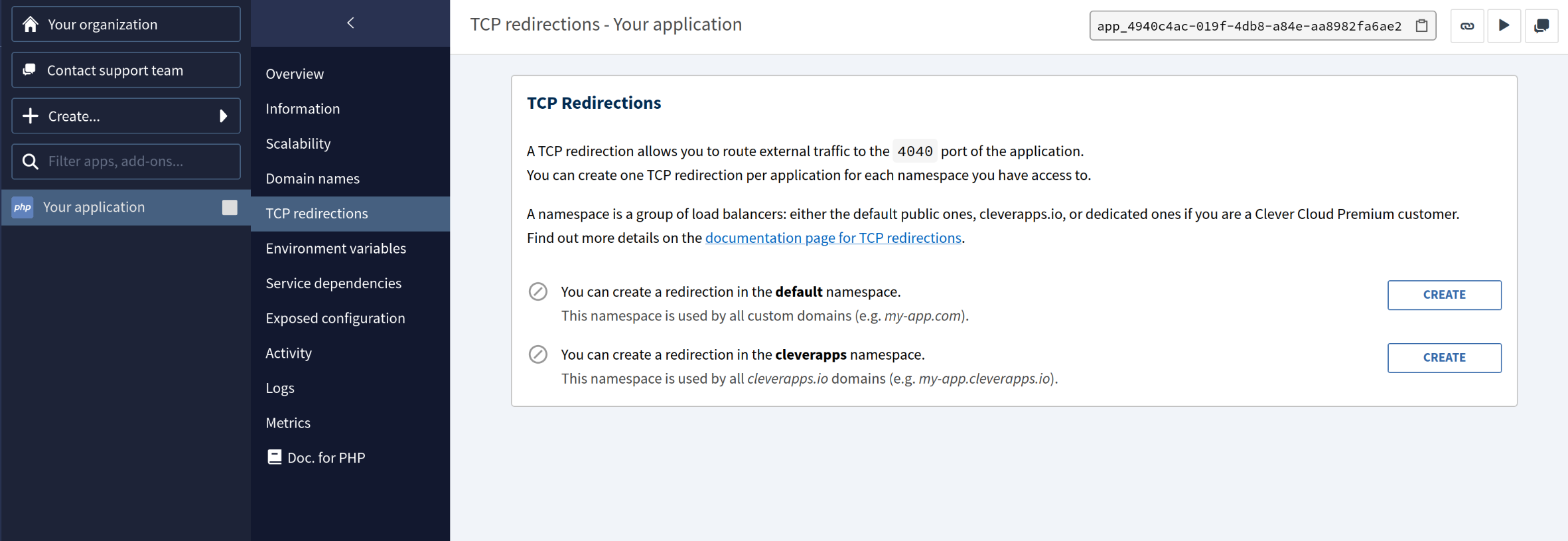
With the Clever CLI
You can use the following command to create a TCP redirection from the CLI:
clever tcp-redirs add --namespace defaultDepending on your situation, you should replace default with the appropriate namespace.
The port assigned to your application displays right after the TCP redirection creation.
You can then contact your application over TCP using tcp://your-domain-name:the-port/.
Managing redirections
Listing active redirections
To visualize your application’s redirections:
- from your console, an active redirection has a green tick next to it
- from the Clever CLI, you can use:
clever tcp-redirsDeleting redirections
To delete a redirection on an application:
- from your console, use the
deletebutton next to the redirection - from the Clever CLI, use:
clever tcp-redirs remove (port) --namespace (namespace)Example: if your redirection is on port 5500 and the default namespace, the command would be
clever tcp-redirs remove 5500 --namespace defaultDid this documentation help you ?