Better new Logs
We recently introduced a new Logs interface for applications in the Console, available on-demand in public beta. Since, we listened customers feedbacks and improved this feature. An updated version is now available, with two modes in the text filter field:
- Exact match (case-sensitive)
- Regular expression
You can select one or the other using the buttons to the right of the text field. This is only a first step, as we’ll later introduce a new stack with indexed logs to better handle such filters and provide new features.
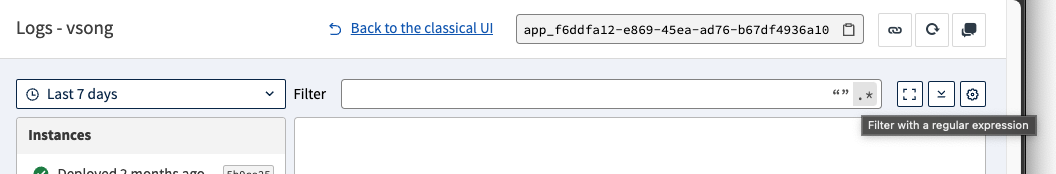
Some of you also asked for a change of the default behavior of this Logs interface. Until now, users were redirected to Live view during a deployment, otherwise to the 7 days view, containing all available deployments/instances, with logs of the last deployment shown. We today introduce a new mechanism and now remember the last choice of a user, per application.
Depending on your feedback, we’ll improve this further in the coming weeks. Here again, this is a first step as the indexed logs will open up a wide range of possibilities in this area.
- Share your comments and ideas on our GitHub Community

